


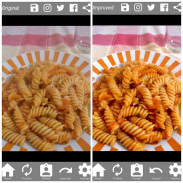






Fenophoto - Automatic photo enhancer

Beschreibung von Fenophoto - Automatic photo enhancer
Fenophoto, developed by Alessandro Lazzara & Beniamino Ferrari, automatically and with just one-click allows you to enhance and remove most common defects of any digital photo.
Fenophoto works with powerful algorithms used in video restoration, many of which use sophisticated frame reconstruction techniques. It provides a set of preconfigured filters, so anyone can easily enhance photos with little to no knowledge of photography.
You can choose between 7 profiles:
-Default: is suggested profile that applies most common correction filters, balanced for most common condition
-Nature: Because sometimes “Default” profile “fails” expecially on photo with nature subject (result can be blurred), in those cases you can use this profile
-Denoise: is suggested if you want just remove digital noise (no other filters are applied)
-Highlight: is suggested in case of highlight, fire, sun
-Person: is suggested in case of photos with people, especially with close-ups. It uses specific filters, like red eyes removal, usefull for faces
-Color: it is similar to default but suggested if you want a result with more vivid colors
-Change color: the profile mainly applies the gamma correction algorithm for a different color management. Ideal for example for photos tending to red that must be cooled
-Custom: here you can enable and configure your favorite filters. By default, this profile produces more brightness and sharpening, so it is also recommended for those who want a stronger result than the "Default" profile
Each profile is composed by a set of preconfigured filters; it is suggested to don’t modify Default/Nature/Denoise/Highlight/Person/Color/Change color profiles, but use “Custom” profile to configure your favorite filters:
-Auto Levels: it applies Automatic Levels; you can increase strenght of the filter using values from 0.5 to 3.0. You can choose between 4 different algorithms
-Adjust colors(gamma): it applies a filter that modifies color management; in most cases this filter generates right color perception, in others it fails (which is why it is disabled by default)
-Denoise: in case of grain photos, this filter automatically applies a complex and slow image noise reduction
-Remove red eyes: automatically detects red eyes and corrects them; you can set a value range from 1.5 to 3.0: with lower value an higher filter action will be applied, but it may generate artifacts; so, increase the value by 0.1 steps if red eyes are removed but artifacts generated; instead, reduce the value by 0.1 steps if the filter failed to correct the red eyes
-Reduce high light: it is possible to reduce areas with high light, such as flash; you can choose between Low/Medium/High profiles to apply your favorite strength; use this filter only in cases of need; could cause artifacts(which is why it is disabled by default)
-HDR: it applies a special filter that can equalize the shadow areas respect to the rest of the photo; you can increase shadows bright choosing between Low/Medium/High profiles
-Sharp: the filter applies an increase in the sharpness of the photo; you can choose your preferred sharpness level choosing between Low/Medium/High profiles. If is it enabled, it is suggested use it together remove noise filter
-Adjustments: It is also possible manually adjust the hue, saturation, brightness and contrast
Fenophoto allows you to save and share your enhanced shots with social media!
Hashtag #fenophotoapp #fenophotofilter
Fenophoto requires a fast internet connection.
As said before, because Fenophoto uses complex algorithms to automatically enhance your images, it need to upload photos to our servers and than processed photos will be returned to your phone.
But nobody can view your images, that will be automatically deleted in 1 hour!
However, we are not responsable for the content that you upload.
Fenophoto, entwickelt von Alessandro Lazzara & Beniamino Ferrari, automatisch und mit nur einem Klick können Sie die häufigsten Defekte eines digitalen Fotos verbessern und entfernen.
Fenophoto arbeitet mit leistungsfähigen Algorithmen, die bei der Videorestaurierung verwendet werden. Viele von ihnen verwenden anspruchsvolle Frame-Rekonstruktionstechniken. Es bietet eine Reihe von vorkonfigurierten Filtern, so dass jeder Fotos mit wenig bis keine Kenntnisse der Fotografie leicht verbessern kann.
Sie können zwischen 7 Profilen wählen:
-Default: ist ein vorgeschlagenes Profil, das die gebräuchlichsten Korrekturfilter anwendet, die für den häufigsten Zustand ausgewogen sind
-Nature: Da manchmal "Default" -Profil "besonders" bei Fotos mit Natursubjekt "ausfällt" (Ergebnis kann verschwommen sein), können Sie in diesen Fällen dieses Profil verwenden
-Denoise: wird empfohlen, wenn Sie nur digitales Rauschen entfernen möchten (keine anderen Filter werden angewendet)
-Highlight: ist im Falle von Highlight, Feuer, Sonne vorgeschlagen
-Person: wird empfohlen im Falle von Fotos mit Personen, besonders mit Nahaufnahmen. Es verwendet spezielle Filter, wie die Entfernung roter Augen, die nützlich für Gesichter sind
-Color: Es ist ähnlich wie Standard, aber vorgeschlagen, wenn Sie ein Ergebnis mit lebendigeren Farben wünschen
- Farbe ändern: Das Profil wendet hauptsächlich den Gammakorrekturalgorithmus für ein anderes Farbmanagement an. Ideal zum Beispiel für Fotos, die zu Rot neigen und gekühlt werden müssen
- Benutzerdefiniert: Hier können Sie Ihre bevorzugten Filter aktivieren und konfigurieren. Standardmäßig erzeugt dieses Profil mehr Helligkeit und Schärfung. Daher wird es auch für diejenigen empfohlen, die ein stärkeres Ergebnis als das Profil "Standard" wünschen
Jedes Profil besteht aus einer Reihe vorkonfigurierter Filter. Es wird empfohlen, keine Standard / Natur / Denoise / Highlight / Person / Farbe / Farbprofile zu ändern, sondern das Profil "Benutzerdefiniert" zu verwenden, um Ihre bevorzugten Filter zu konfigurieren:
-Auto Levels: es gilt automatische Levels; Sie können die Filterstärke mit Werten von 0,5 bis 3,0 erhöhen. Sie können zwischen 4 verschiedenen Algorithmen wählen
-Adjust Farben (Gamma): Es wendet einen Filter an, der Farbmanagement ändert; In den meisten Fällen erzeugt dieser Filter die richtige Farbwahrnehmung, in anderen Fällen schlägt er fehl (deshalb ist er standardmäßig deaktiviert).
-Denoise: Im Fall von Kornbildern wendet dieser Filter automatisch eine komplexe und langsame Rauschreduzierung an
Rote Augen entfernen: Erkennt automatisch rote Augen und korrigiert sie; Sie können einen Wertebereich von 1,5 bis 3,0 einstellen: Bei einem niedrigeren Wert wird eine höhere Filteraktion angewendet, aber es kann Artefakte erzeugen. Erhöhen Sie den Wert also um 0,1 Schritte, wenn rote Augen entfernt, aber Artefakte erzeugt werden; Verringern Sie stattdessen den Wert um 0,1 Schritte, wenn der Filter die roten Augen nicht korrigieren konnte
-Reduce high light: es ist möglich, Bereiche mit hohem Licht, wie Blitz zu reduzieren; Sie können zwischen niedrigen / mittleren / hohen Profilen wählen, um Ihre Lieblingsstärke anzuwenden; Verwenden Sie diesen Filter nur in Notfällen; könnte Artefakte verursachen (deshalb ist es standardmäßig deaktiviert)
-HDR: Es wendet einen speziellen Filter an, der die Schattenbereiche in Bezug auf den Rest des Fotos ausgleichen kann; Sie können Schatten hell wählen, indem Sie zwischen den Profilen Low / Medium / High wählen
-Schärfe: Der Filter erhöht die Schärfe des Fotos. Sie können Ihre bevorzugte Schärfe auswählen, indem Sie zwischen den Profilen Low / Medium / High wählen. Wenn es aktiviert ist, wird empfohlen, es zusammen zu verwenden, um den Rauschfilter zu entfernen
-Einstellungen: Es ist auch möglich, den Farbton, die Sättigung, die Helligkeit und den Kontrast manuell einzustellen
Mit Fenophoto können Sie Ihre erweiterten Aufnahmen mit Social Media speichern und teilen!
Hashtag #fenophotoapp #fenophotofilter
Fenophoto benötigt eine schnelle Internetverbindung.
Wie bereits erwähnt, weil Fenophoto komplexe Algorithmen verwendet, um Ihre Bilder automatisch zu verbessern, müssen Sie Fotos auf unsere Server hochladen und die verarbeiteten Fotos werden dann an Ihr Telefon zurückgegeben.
Aber niemand kann Ihre Bilder sehen, die automatisch in 1 Stunde gelöscht werden!
Wir sind jedoch nicht verantwortlich für den Inhalt, den Sie hochladen.




























